HOW do you take those screen shots? Well, first of all think about the image on your screen that you would like to save for whatever reason.
AFTER hitting the "PrtScr" Print Screen KEY go to the bottom left of your Windows screen and click on the Windows LOGO start button and open up the drop up box. Search through the programs of your computer and Click on the one called "Paint"
YOUR image with appear. You may now move it about on the palate as you wish. CLICK the drop down box "Save as".... and entitle it as you wish in your desired file folder!!! THAT EASY!!!
.






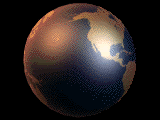
No comments:
Post a Comment