I recently had Windows 10 upgraded Free on my Computer, but it did not come with Windows Movie Maker. I had to re-download it and it was not the older version I had worked with before. So I am continuing to figure it out.
So, I clicked on the desktop icon app opening up the program and this is what I saw:
In the tool bar, top far left is the option to "Add videos and photos"; so I clicked that, and
a folder was selected of the photos I wanted to use. (In my case a bunch of random pics of what I thought were neat artwork that I would later like to draw from as inspiration and do myself).
So, after selecting whatever pics I wanted to load onto Windows Movie Maker this is where I am.
NOW TO BE SURE: If there is music, special effects, or if you want to click on each individual picture [video] and change the length setting or blend or fade transition; WHATEVER it is that you want to do, you can do that now....
I chose to leave everything AS IS, just still pictures with no altered effects...
So, leaving things as they are with no music or effects added... I clicked the tool bar, far right
Save movie //Recommended for this project...
*SIGH*
I can not upload this video up to Facebook, but for some reason I haven't figured out HOW to have it on my Blog as of yet.
.....











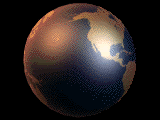
No comments:
Post a Comment